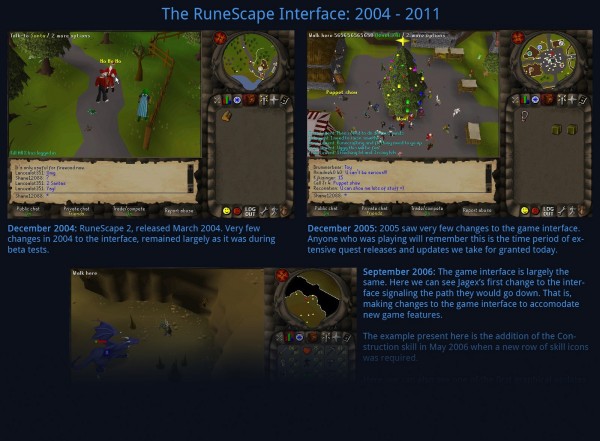Note: GUI stands for Graphical User Interface. You may pronounce it as G-U-I or gooey.
This month we’ll be talking about how important user interfaces are, in particular the RuneScape game interface including but not limited to the evolution of the interface, how it’s developed, and problems with the interface. Before we begin with the actual RuneScape interface it’s important to understand what an interface is and why they’re so important. User interfaces are hugely important; there are entire teams of researchers at companies like Apple and Microsoft that spend huge amounts of money discovering what makes a user interface ideal for the end user.
Essentially, the user interface is the link between the programmers logic and the user. A computer program without an interface can at best use cryptic text based input, which is not exactly ideal for mass user adoption. The user interface is all the user sees, and without the user interface it is impossible for a user to use the application. In order for a user interface to increase productivity, it must be paired with a system that is relatively bug free and the interface itself must have a high degree of usability; if either of these is absent the entire system is useless.
The RuneScape interface hasn’t changed extensively since 2004. We can see such changes in game updates such as Clan Chat (v1), Summoning, and RuneScape HD. I’ve composed a mosaic of screenshots from late 2004 through August 2011. I invite you to take a look at this mosaic and note to yourself any patterns that become visible.
This mosaic highlights a few important points about the RuneScape interface. The first and most apparent is that interface development has been evolutionary rather than revolutionary, there have been no major changes to the interface in one swipe. Also, the interface changes haven’t been undertaken to enhance the users productivity, rather, the interface has changed to support new game features (new skills, Clan Chat, RuneScape HD). Due to this evolutionary nature RuneScape, has been unable to shake the basic interface it started with in 2004 when undoubtedly Jagex as a whole was less experienced in their trade that they have since mastered.
As we know since 2004 the interface has not changed a great deal. This has allowed problems to persist and therefore, become accepted. These problems range from inconsistency to confusing interface elements, all the way to extra weight from 2004 that is not needed.
One of the most noticeable issues is the inconsistency in the user interface. A prime example of this can be seen in the games scrollbars. A good contrast between scrollbar style can be seen in the tasks, friends/ignore list, and emote panels. The task list appears to have a new style of scrollbar since it is a new addition as of 2010. The friends list has what we’ll call a “panel scrollbar”, and the emote list has what we can call a “default RuneScape scrollbar”.
It’s impossible to know exactly why there’s such a major difference in scrollbar techniques with three different components of the core game interface. With a massive project like RuneScape it would make sense that Jagex has a set of in house tools used to build these interfaces. This toolset should ideally produce an interface that follows a set of guidelines outlined by Jagex. Apple has a set of interface guidelines for Mac OS X that developers should adhere to. Microsoft has a set of interface guidelines that Windows developers should follow as well. There’s no reason why Jagex should not have a set of these guidelines as well. A likely cause to the different styles of scrollbars exhibited here could be that each developer has their own free will of what he or she wants to do in terms of interface for their project. Another possible reason is that each of these were at one point contenders to become the new game wide scrollbar/dropdown menu style but no unification was undertaken.
Another example of inconsistencies in the user interface can be seen in the management of game preferences. Before we go any further I want to introduce the concept of a modal window. A modal window is a window in an interface that requires the user to only interact with that single window. The user is not allowed to use any other interfaces while interacting with the modal window. Ideally a modal window should be used for alert messages or for interfaces that require no other action to be happening concurrently. Presently Jagex uses two true modal windows in the core interfaces. These two modal windows can be found when modifying sound settings and when turning anti-aliasing on in the graphics options. These windows can be classed as modal since the user is unable to modify any other interfaces while interacting with either of these two interfaces. The audio interface should not be modal, however, the confirm/cancel dialog when enabling anti-aliasing should be modal. The mere fact that the audio interface is modal is enough to decrease usability of the interface as a whole.
Before we move on to smaller interface elements that are inconsistent it’s worth noting that the game could benefit from a single type of window being used. Presently Jagex uses the modal window for audio control, they use centred windows for items such as the task system and graphical options, and they use interface panels for house management and chat colour selection. If Jagex were to ever release an update fixing these issues it would be a cause for celebration for me and others.
Whenever confusion is introduced into a user interface the usability of the interface will depreciate. To most experienced users, Jagex’s clan support update would not have caused any issues. With the release of clan support it was necessary to modify the friends, friends chat, and clan chat interfaces. This change did bring one welcome addition, the ability to resize columns in either of these panes.
As both a RuneScape player and designer of interfaces, the above screenshot makes me want to tear my hair out for numerous reasons. The reason that this section is about though pertains to the icons in the lower portion of the interface. Starting on the left side the green icon with the + symbol makes sense, add a friend, green usually signifies safe and the + symbol is the mathematical operator “add”. Moving right remove friend also makes sense since it uses the same universally accepted meanings, red signifying undesirable and the – symbol meaning to take away or subtract. In the next panel for friends chat we see the same icon used in the friends list for removing a friend. Does this mean a user is going to remove a friend from this chat? No! It means that you, the logged in user is going to leave that chat channel. This makes absolutely no sense since it’s the exact same icon that is used in the friends list interface. To make matters worse if the user is currently not in a friends chat channel the icon used is the exact same as… you guessed it, the add friend icon from the friends list interface. Moving all the way right to the clan chat interface we see two repeated icons. The gear for accessing settings which is perfectly acceptable since the gear in both friends chat and clan chat serves the same function, to modify settings of that chat channel. The other icon we see once again is the add friend icon! Take a guess at what this icon does here, it turns your mouse cursor into a target to invite someone into the active clan. For a company that has as massive a reach as Jagex this is completely unacceptable to reuse icons for different purposes, this just subtracts another degree of usability for the game as a whole.
Before moving away from inconsistencies I just want to highlight a couple other inconsistencies. Those that have listened to RSBANDBUpdate! will know that Chief Snake and I often talk about these annoying elements. One of the most annoying is the lack of proper alignment on split private chat. The split private chat text hugs the far left border of the game window rather than lining up with the actual text box below. Another minor issue in the area of alignment can be seen in the above screenshot. The scrolling content pane is a different size in each interface. This results in a different alignment for the content pane itself and the surrounding icons. There are many other elements of the interface that don’t line up or are slightly misplaced. If you see any such items please do leave a comment!
Ever since RuneScape HD was released players have had the option to play in full screen. A month or so after RuneScape HD was released, the resizable game window which a massive amount of people now use was released. Resizable mode works from a window size of 800×600 all the way up to 1920×1080. There’s no reason why Jagex should keep fixed window mode in game. Fixed window sizes can be achieved with resizable windows, the player would even receive more screen real estate. Resizable mode also allows the player to hide interfaces such as the stats interface and combat interface. Resizable mode also allows the player to have an additional degree of game customization, which could allow the player to better fit the game on their display. The most important reason as to why fixed mode should be removed is that it would allow Jagex to truly modernize the game interface and develop a consistent user experience.
Removing the fixed window game option would be a start to modernizing the interface but more could be done. Over the past three years Jagex has made improvements to the game engine but as we know the interface has not been received the same amount of attention. Jagex could modernize the interface through a number of means. These methods would go further to bring RuneScape up to the level of other games.
The first of which is separating player and character. Right now graphical and audio options are interspersed with options for your character such as what armour he or she is wearing or what type of combat style is in use. Graphical and audio options can be thought of as player options while armour and combat style can be thought of as character options. Another item that could be classed as a player option or feature is the advisor system, represented by the ‘?’ near the log out button. Separating options that are player and character related will make the game more immersive, the player would be able to focus on their character, and the game would ultimately more usable for the average player.
Player customization is an idea that Jagex has recently welcomed with open arms. The clan update of April 2011 brought customization for clan banners, icons, and colours. The clan citadel update allows users to change the layout of their island in the sky. What’s more on the tone of customization is the plethora of options given to players in customizing their battlefield. This same idea could be applied to the game interface in general. For example, if a player is a skill pure, they might want to hide the prayer points and summoning orbs on the minimap. Another option that I would love to have in game is the ability to show quest objectives in a box below the minimap in order to prevent the need to constantly be opening the quest journal. The ultimate in customization options would be to allow players to re-arrange and move around the chat interface and primary game interface. Along with this it would be ideal if the game allowed for all windows to be movable and resizable.
Finally, modernizing the game interface could be the starting point to move RuneScape to a different form factor. I know most of our readers at Informer probably have an Xbox or PlayStation 3 and think that would be the ideal factor for RuneScape but it’s not. A MMO such as RuneScape simply isn’t accessible enough through two analogue sticks and 8 buttons. Mobile phones are also not a form factor that would support RuneScape, they’re too small. Ideally Jagex would want to release RuneScape in some way onto tablets. This would require a modified game client for each tablet to provide a solid experience. RuneScape would have the distinction of being the first major MMO to release a unified game world on a tablet. This, however, is unlikely to happen due to the multitude of tablet operating systems and their different policies on Java. It’s also worth noting that presently Jagex has a hard enough time supporting Windows, Mac, and Linux ;).
I hope that I have opened up your eyes to the current state of the RuneScape game interface. It’s clear that with a few changes the game interface would become more usable. As mentioned at the very start of this article a productive user interface requires a functional backend and a usable interface. With both of these criteria being satisfied the game will become more enjoyable for the player. This in turn would reflect favourably on Jagex and is ultimately good for their bottom line. If you have any questions feel free to contact me on the forums :).
« Previous Page