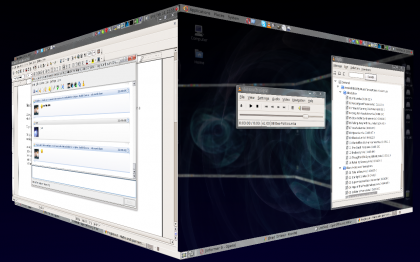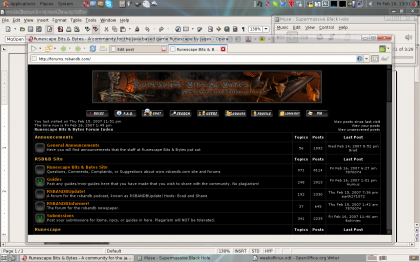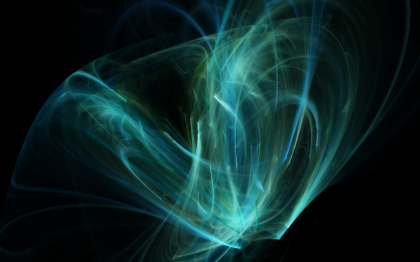A week of Linux
posted by Matthew on 28th February 2007, at 6:45pmAfter generally liking Linux a fair amount, I’m going to try and take the plunge somewhat, and use only Ubuntu Linux for a whole week, without logging into Windows. We’ll see if I survive, and don’t go completely insane. It shall be interesting.
Day one.
Well, the start of what is probably going to be a long week without the familiar Windows environment. I’ve got Ubuntu running in a little 8.5GB partition on my hard drive, which I installed a few weeks ago.
As with anything I do on the computer, I do like customising. I’ve seen a nice little window manager called Beryl, which offers three dimensional acceleration, like workspaces (virtual additional monitors) on a cube, as well as transparent title bars and effects like windows burning up when you close them. After a bit of googling, I found a nice guide on how to install it on an ATi card, and so I went ahead and installed it. After a little tweaking of repositories and such, its working brilliantly now. Here are a few screenshots:
My desktop cube (well, I made it a pentagon):
Just a random screenshot:
I really like Beryl so far, it looks a lot better than the standard Gnome theme. While the 3d effects may be called childish eye-candy, they give the windows and things more of a natural feel, rather than the boring, static feel that resides in Windows and the standard KDE or Gnome window manager.
On to some homework, and reading the .doc I have it saved in was easy. OpenOffice (aka OOo) has built-in native support for the .doc format, and so I can save it just like normal. Using OOo is just as easy as MS Office – many of the same features exist in it, as well as more. There are some features that are missing, but the features that are missing are the kinds of features that only huge businesses and things would use, so for me there is little difference.
(I’ll tell you now, writing about religious and ethical responses to animal testing for RS coursework really is the most boring thing I have ever done.)
Time for a break from homework, I think. Opera works just the same as in Windows, and transferring all my settings across was easy (with a little know-how).
When it comes to graphics, I knew there was Gimp, but being very used to Photoshop I knew it would be quite difficult. I decided to make myself a fractal before starting Gimp. Unfortunately, Apophysis is a Windows-only program.
Not to worry. There is an excellent program called Wine available through the package manager which lets Windows programs run under Linux. It doesn’t work quite as well as in Windows – not quite as fast, but it’s been quite good so far. After installing Wine, just press Alt+F2, type wine, then the path to the executable file (within speech marks if there are any spaces in it), and it runs just like that. You can also right-click on a Windows executable and select to Run using Wine windows emulator.
I might set up my email tomorrow. For now, online Gmail will be just fine.
Day two.
A rather regular day today. After installing some audio codecs, I can now play my iTunes songs inside Rhythmbox music player, although my 22 protected songs aren’t playable. I’ve looked around for some way of playing them but so far to no success. (No Blind Guardian for me today 🙁 ). Rhythmbox music player is designed to be very much like iTunes in its interface, so if you do use iTunes, Rhythmbox should be relatively familiar. It doesn’t have the flippy 3D album effects just yet, mind.
When it came to setting up my email, this was less than an easy task. I first went to use Evolution, which is the default mail program that comes with Ubuntu. It is supposed to be a good alternative to MS Outlook. After setting it up to receive my Gmail email, I received the emails I had in from ZDNet tech alerts, and they didn’t work.
Great.
Apparently the rendering engine used to display the email is a bit sucky. Images were in the wrong places, some text was white when it was supposed to be black… this isn’t what I was hoping for. Oh well, there are a few other email programs. Sylpheed-claws, Kmail and Thunderbird are the possible alternatives that I can see in the package manager. I think I’ll leave Thunderbird for last, since it’s made by Mozilla, and they aren’t my most liked of software companies.
An hour and a lot of frustration later, and I have found that neither Sylpheed nor Kmail want to display my email properly either. Thunderbird, however, seems to be doing it well so far. I suppose I can live with Thunderbird for the time being.
Oh dear, apparently Microsoft have patched 20 security flaws. I will have a nice load of updates when I get back to Windows in 5 days time.
Day Three
All is going well so far. I haven’t yet been able to play embedded WMP videos in Opera, although I’m sure I’ll work it out eventually. There’s an MPlayer Plugin for Mozilla which I’m sure will also work with Opera. I may get that working later on.
I managed to get GIMP up and running quite well, and I have made what I think is a really nice fractal. It’s my new desktop background:
OpenOffice is being nice to me so far, but it does do some really weird things with fonts. Within the rest of Ubuntu, fonts look really nice and crisp, but in OOo, they’re slightly blurred in some places. OOo probably uses its own rendering engine or something that isn’t too great. They probably print fine, but it’s just weird like it is right now.
Back to coursework.
400 more words is enough for now, I think. I honestly do not care about the Archbishop of Canterbury’s view on animal testing, but never mind. Coursework is necessary for A levels.
Time to play a DVD, I think. I have already heard about the problems with DVDs in Linux – basically speaking, the people who make the DVDs hate open source. To play a DVD in Linux, instead of just getting a simple video player like Windows Media Player to do a simple key exchange and play the film straight off, you have to crack the CSS encryption on the DVD. This is illegal in France, the US, and a few other countries, although in England it’s semi-legal right now. Not that that would really stop me anyway.
To play the DVD, I had to download and install a package called Automatix. Automatix is an installer for a load of pieces of software with weird licences that couldn’t be included in Ubuntu by default for legal reasons. Once Automatix was installed, I just installed the package of non-free media codecs, which includes libdvdcss2, the CSS cracker, started up the Totem media player, and Shaun Of The Dead was there in all its hilarity.
I never do grow tired of them beating a zombie in time to Queen.
Day Four
Today has been a relatively normal day. No obvious problems have been found, which just goes to show that we don’t really have to use Windows, especially someone like me, who has been using Windows for years now and has grown somewhat used to it.
I’m really starting to like some of Linux’s features. One I love is CPU frequency scaling – you can change the frequency of your processor to change the amount of power used, or to increase performance. It’s different processor to processor, but my Sempron 3100+ can be scaled to 800MHz, 1.6Ghz or 1.8GHz. To enable it, just type ‘sudo chmod +s /usr/bin/cpufreq-selector’ in a terminal, enter your password, and you’re away. There’s a little panel item you can add called the CPU Frequency Scaling Monitor to control it. Just right click on a Gnome panel, add it in, then click on it, and you can select what frequency you want. If you’re running a laptop off its battery, use a low setting (like Powersave), and the battery lasts longer. If you’re on a computer, or in a laptop that’s plugged in, select a higher setting (like Performance) and you can get all your programs running like the blazes – seriously, Gimp starts in FIVE seconds. You’d have a really tough time getting it to start that on even the most powerful of Windows machines – it normally takes anywhere between 25 and 50 seconds in Windows.
Workspaces are really useful, too, and they’re something I really think should be implemented into Windows. The next version of Mac OS (10.5) is going to have them, and I think it really makes an edge. Music on one space, email on another, MSN conversations on another, Opera on another, the choice is yours. And with Beryl, it only adds to how great they are (3D Animation eye-candy ftw!).
I really am starting to wonder why large computer companies like Dell and HP even ship their computers with Windows and MS Works in the first place. The average computer user checks emails, browses the web, maybe talks to people on AIM or MSN. Windows is just not necessary for them. £65 for Windows and Works, two programs they don’t need, when they could use Ubuntu and OOo for nothing.
Day Five
Well, I guess I could call now the fifth day, even though it is only 1am…
I’ve had a few days of annoyance recently with links and things that friends have sent through Kopete (an instant messaging client with MSN, IRC, AIM, etc support) opening in Epiphany web browser. As most of you know, I use Opera, so this is most annoying. After a couple of Google searches, though, I’ve found the answer. Since Kopete is a KDE application, and not a Gnome app, I have to use the KDE Control centre to change the setting in Kopete. I have installed Kcontrol through the Synaptic Package Manager found under System -> Administration, found the defaults I wanted, and I can now use it just as normal. Clicking on a link in Kopete now opens it in Opera 🙂
I still haven’t found any way of playing my encrypted iTunes music in Linux, and I think I’m going to have to give up with that. I’ve found a few tools that should work, but they require you to be inside Windows with iTunes etc, so I couldn’t just use Wine it, unfortunately. I did manage to find one Blind Guardian mp3 I ripped by capturing audio, so I’ve got that one song. It’s not quite as great quality as the original iTunes AAC, though.
I’ve been using the CPU scaling quite a bit today. Some of you might have seen my post in the sandbox basically saying ‘omgomgomgwow!’ (well, in somewhat different wording). Performance mode really does make a difference to normal day-to-day computing – its so much faster. I can open OOo writer in less than a second; Opera will load the main forums page of RSBandB in even less time than that. I now know why scientists use Linux for their exceedingly complex calculations and such – they need speed, all the time, not just some of the time, which is what Windows does.
Ah, RSBandBUpdate! has been released today. Time for a bit of a challenge, methinks – can I get R!Update on to my iPod?
Again, the package manager comes to the rescue. There’s a nice little piece of software called GTKPod, which allows you to put music on, and take music off an Apple iPod. I’m going to see if I can get the latest edition of R!Update on there.
GTKPod isn’t much like iTunes, and it takes some thinking to get your head around the interface, but it’s quite easy to use once you know how. After plugging in an iPod, click the Read button, and it will then get the complete list of all the files on the iPod. Once it has done that, just click on the Files button (the icon is a ‘+’ sign and a musical note), select a file to add, and click sync. Nothing has broken (yet) that I can see. R!Update didn’t appear in the Podcasts section, unfortunately, although it is accessible just by going through Music -> Artist ‘Shane and Brad’, then its there. It seems to play just fine.
It seems it wasn’t so much of a challenge.
300 words of RS Coursework later, and I think its time for some graphics. I’ve been slightly reluctant to use Gimp too much, as it is completely different to Photoshop and I am somewhat used to using Photoshop. Its going to be somewhat of a learning curve.
I’ve already got a basic background – the fractal I made two days ago. Putting the fractal into a sig image wasn’t too difficult – just the same as Photoshop really, click and drag. Moving, duplicating and rearranging the layers works in much the same way, although I haven’t yet worked out a way of moving more than one layer at once. This is exceedingly annoying. I’ll have to make do with the position as it is right now, I guess.
Another mistake I keep making in Gimp is using Photoshop shortcuts – they’re embedded in my brain rather firmly, especially the zoom ones (Ctrl + Plus, Ctrl + Minus) and the new layer shortcut (Ctrl + shift + N). I can’t be bothered to make it too fancy, just a fractal, some text, and a basic border will do just fine for a signature.
After about 20 minutes of annoyance at Gimp, I’ve made a new signature for the forums. It’s in the kind of basic style I’ve been using a lot recently – background, basic border, text. I think it’s turned out OK – not my greatest, but it will do for now. There are some great Gimp artists on RSBandB, and I don’t think I’d be able to best them yet. I have already tried running Photoshop in Wine, but it didn’t work, and it probably wouldn’t be too great anyway, as Photoshop is such a resource-intensive application.
I have been noticing a few odd little things in Linux that have been annoying me a bit. In MSN messenger on Windows, if you type something, then press Shift+Enter, it puts a line break in rather than sending the message, and that feature isn’t available in Kopete – you have to send separate messages. Some weird things happen with Beryl, too, but that’s probably because I’m using the more advanced, cutting edge, but somewhat unstable, SVN software source for it.
Day Six
Today has been a relatively normal day. One thing I have noticed is that even in power saving mode, Linux isn’t too great at using the battery on my laptop. Obviously this makes no difference if you’re running a desktop computer, or if you have a laptop that is plugged in; but it is slightly annoying that you can’t really run the laptop for more than an hour if you don’t have it plugged in – and that is when you do have CPU Frequency scaling enabled using power saving mode. If it isn’t enabled, it could last for an even shorter amount of time.
Day Seven
All went nice and well today until I installed the automatic updates of Beryl. Automatic updates in Linux work slightly differently to in Windows – instead of just updating Windows, absolutely everything you have installed through the package manager is updated when a new version comes out. It is also possible to add additional software to the package manager by enabling restricted software sources and adding your own software sources, too.
Anyway, Beryl updated. This was quite expected, since I am using the SVN testing version of beryl. The version I am using is cutting edge, and so as something gets changed by the developers, I get an update; and they come every two days or so. Today when I installed the updates, Beryl decided it would just break and not work at all. The screen went white because of a faulty plug-in in drivers and stuff. I’ll have to hope the next version that is distributed tomorrow in updates will work.
And after a week…
A week without Windows, without the normal computing environment I work in, has been interesting, to say the least. After the obvious learning curve (which wasn’t actually that large), using Linux has been pretty easy. It has a very intuitive interface which is very easy for newer users to learn to use, although there are some weird little quirks which can take time to learn. The filesystem is somewhat different from the Windows system of C: and D: and stuff, although after learning a little learning it’s rather easy to use.
There are obviously some drawbacks to using Linux full-time. Most programs are made for just Windows, some for Windows and Mac, although not many developers really care too much about Linux, because porting programs from Windows to Linux isn’t the most easy job in the world; and that is the main problem – people don’t develop for Linux. While the programs most people are familiar with are Windows-only, however, there are many free and open source Linux alternatives, and actually there are even some programs which are not available on Windows, but are available on Linux.
Gaming on Linux, except for things like Flash and Java, is hell. You can apparently get things like WoW working, although you need a pretty high-end computer, and you do have to go through a lot of weird installation procedures. In general, Linux sucks for gaming, although if you only play RuneScape, it’s fine – in some cases even better.
The final conclusion I am going to come to though is this: most people don’t need Windows. The average computer user will browse the web, check emails, write up a document to print out, things like that. Everything that these users do can easily be done in almost any Linux distribution.
Update: It seems to future of Linux may be hopeful. Dell have started up a new website called Idea Storm, in which they allow people to post suggestions about what the company should do. The number one suggestion at the moment is for Linux pre-installed on their computers. Go over to www.dellideastorm.com and support the idea!