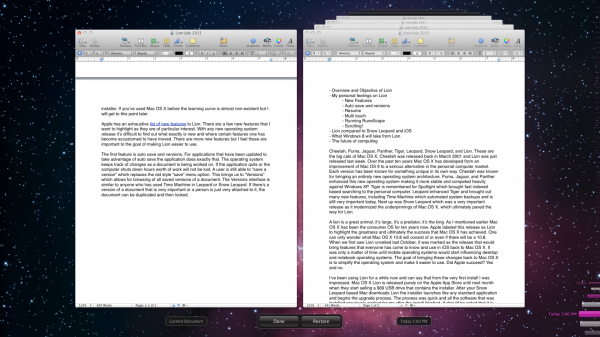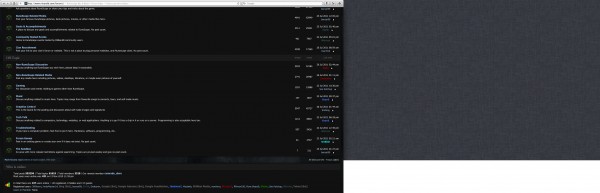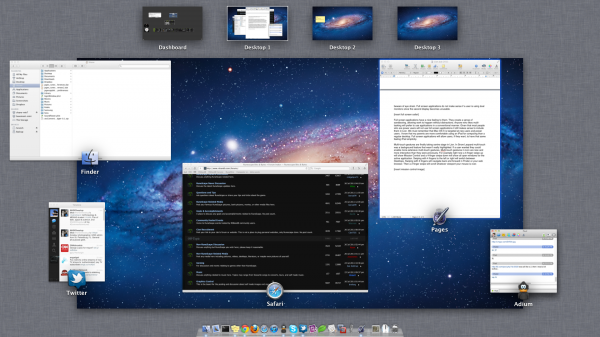Mac OS X Lion and The Future
posted by Shane on 29th July 2011, at 8:11pmCheetah, Puma, Jaguar, Panther, Tiger, Leopard, Snow Leopard, and Lion. These are the big cats of Mac OS X, Cheetah was released back in March 2001 and Lion was just released last week. Over the past ten years Mac OS X has developed from an improvement of Mac OS 9 to a serious alternative in the personal computer market. Each version has been known for something unique in its own way. Cheetah was known for bringing an entirely new operating system architecture. Puma, Jaguar, and Panther enhanced this new operating system making it more stable and competed heavily against Windows XP. Tiger is remembered for Spotlight which brought fast indexed based searching to the personal computer. Leopard enhanced Tiger and brought out many new features, including Time Machine which automated system backups and is still very important today. Next up was Snow Leopard which was a very important release as it modernized the underpinnings of Mac OS X, which ultimately paved the way for Lion.
A lion is a great animal, it’s large, it’s a predator, it’s the king. As I mentioned earlier Mac OS X has been the consumer OS for ten years now. Apple labeled this release as Lion to highlight the greatness and ultimately the success that Mac OS X has achieved. One can only wonder what Mac OS X 10.8 will consist of or even if there will be a 10.8. When we first saw Lion unveiled last October, it was marked as the release that would bring features that everyone has come to know and use in iOS back to Mac OS X. It was only a matter of time until mobile operating systems would start influencing desktop and notebook operating systems. The goal of bringing these changes back to Mac OS X is to simplify the operating system and make it easier to use. Did Apple succeed? Yes and no.
I’ve been using Lion for a while now and can say that from the very first install I was impressed. Mac OS X Lion is released purely on the Apple App Store until next month when they start selling a $69 USB drive that contains the installer. After your Snow Leopard based Mac downloads Lion the installer launches like any standard application and begins the upgrade process. The process was quick and all the software that was installed previously worked for me after the install finished. It should be noted that it is possible to make your own installation DVD/USB drive should you want to archive your installer. If you’ve used Mac OS X before the learning curve is almost non-existent but I will get to this point later.
Apple has an exhaustive list of new features to Lion. There are a few new features that I want to highlight as they are of particular interest. With any new operating system release it’s difficult to find out what exactly is new and where certain features one has become accustomed to have moved. There are more new features but I feel these are important to the goal of making Lion easier to use.
The first feature is auto save and versions. For applications that have been updated to take advantage of auto save the application does exactly that. The operating system keeps track of changes as a document is being worked on. If the application quits or the computer shuts down hours worth of work will not be lost. A user is still able to “save a version” which replaces the old style “save” menu option. This brings us to “Versions” which allows for browsing of all saved versions of a document. The Versions interface is familiar to anyone who has used Time Machine in Leopard or Snow Leopard. If there’s a version of a document that is very important or a person is just very attached to it, the document can be duplicated and then locked.
Auto Save and Versions are important features to the goal of Lion not only because applications on iOS work like that but they remove another task that the user must constantly be doing. Almost everyone has lost a document of some sort due to an application or computer crash. Applications that auto save will insulate the user from these painful moments. Microsoft Office has always had an auto save feature and it certainly has saved many people from losing critical documents. Auto save takes it a step further enabling it system wide in any Lion optimized application. Versions builds on auto save and ensures that any change in the past is easy to revert to. These two features working together makes Lion more user friendly.
Another new feature that is important is Resume. Resume works system wide and on a per-application basis. Upon logging in, shutting down, or restarting the user will be asked if they want to reopen existing windows and applications. Once the user logs back in or powers up the computer everything will be back to where it was. In regard to resuming applications if I were to quit Pages as I wrote this right now it would open up in the exact configuration I left it. The most benefit I’ve received from Resume comes from something simple, Terminal. Resume works for any application that is shipped by Apple or applications that have been updated.
One of the features that has received criticism is full screen applications. Everyone uses full screen applications on iOS without thinking about it. Users do this without question because it’s always been the way to work with applications such as Mail or Pages on iOS. Full screen applications make sense in some cases on a desktop or notebook. Full screen applications make sense if there’s a limited amount of screen real estate, for example on a laptop. Full screen applications might make sense if the user has a single large display, but beware of eye strain. Full screen applications do not make sense if a user is using dual monitors since the second display becomes unusable.
Full screen applications have a nice feeling to them. They create a sense of sandboxing, allowing work to happen without distractions. Anyone who likes multi-tasking will prefer to use applications in a conventional manner. Given that most people who are power users will not use full screen applications it still makes sense to include them in Lion. We must remember that Mac OS X is targeted at new users and power users. I know that my parents are more comfortable using an iPad for computing than a regular desktop. Full screen applications will allow users, if they want, to have that same feeling iPad simplicity.
Multi-touch gestures are finally taking centre stage in Lion. In Snow Leopard multi-touch was a background feature that wasn’t really highlighted. If a user wanted they could enable more extensive multi-touch gestures. Mutli-touch gestures in Lion are new and more interactive than they were previously. For example right now a 4-finger swipe up will show Mission Control (as pictured below) and a 4-finger swipe down will show all open windows for the active application. Swiping with 4 fingers to the left or right will switch between desktops. Swiping with 3 fingers will navigate back and forward in Finder or your web browser. Then a 2 finger swipe will scroll whatever viewport your mouse is over.
Note: There is a different set of gestures if you are using a Magic Mouse. I use a Magic Trackpad and it provides a more natural feeling of control than a mouse.
Multi-touch gestures are seen as gimmicky by some people because the same functions can be carried out with a keyboard. While it is true that the same functions can be performed by the keyboard, gestures are more natural than pausing to press a keystroke combination. What would be an unnatural use of multi-touch would be requiring users to use a touch screen in a vertical position. Mac OS X is designed to be used sitting down, it would be very painful to constantly be reaching up to the screen to make changes to the interface. Overall pinching to zoom, double tapping to zoom in Safari, swiping to navigate between pages is more natural than pressing Cmd +/- or moving a mouse pointer to a back/forward button.
Apple took natural touch input to a whole new level with Lion. Natural touch was even applied for scrolling. This just means that scrolling directions are reversed. In the past to advance the page we are working on we either pull our mouse wheel down or drag the scrollbar down. This can be thought of as moving the viewport down. As the viewport moves down more content becomes visible. Lion does the opposite, rather than moving the viewport the content moves. This means that to move view more a document or web page a user must push the content up. To move to the top of the page, simply pull the content down. This makes sense from the perspective of content navigation and one can argue it’s better because it’s a more realistic action, a person wouldn’t physically move a viewport to a magnifying glass, they’d move the content. The only downside is this goes against everything everyone has been doing since the advent of windowing systems.
Finally, we have one last sticking point if you’ve upgraded to Lion: running RuneScape. Lion changed the way web browsers handle Java applet processes. Previously RuneScape would run within your web browsers process. The change now forces applets to run in their own process. This allows for more security and allows an applet to crash without taking out the entire browser. This change means RuneScape can not run on Lion without a great deal of lag. Luckily, Mr Pacman on the official forums has devised a way to play on Lion. All the method in this topic does is grab the Windows client, RS client icon, and an open source application called “unrar”. The script in the topic then extracts the contents of the Windows client and then packages them into a usable Mac OS X application. As always use caution when playing around with shell scripts. If you have any questions about this script feel free to contact me, I will try to answer them.
Lion is an evolutionary operating system upgrade, everything with Lion has taken the logical upgrade path from Snow Leopard. The operating system maintains the stable underpinnings of Snow Leopard while bringing iOS enhancements into Mac OS X. These changes which include the above mentioned features do make Lion more enjoyable to use. Apple could have gone further in making Lion more like iOS but they did not, this is probably a good thing since the new scrolling direction is radical enough. An example of taking iOS integration a step further might have been making Launchpad the default desktop. Launchpad is an application launcher that provides an interface similar to the iOS home screen.
Windows 8 is still in development and will be feature complete this fall. Microsoft will not copy anything directly from Lion, Windows 8 has its own set vision already. What Microsoft will do with Windows 8 is use general consumer reaction to Lion to help guide what they do in terms of options and user experience. If Microsoft were to copy one feature from Lion they would have to copy a whole class of features. Ideally they would want to copy features like auto save, versions, and resume since they streamline the operating system. The NT operating system is mature and does have the ability to support a user centered front end if Microsoft wanted.
At the end of the day, Lion shipped first. Lion is the first in a selection of new user centered operating systems. Microsoft must ship something similar next year with Windows 8 to continue to be competitive. Various Linux distributions must also keep this in mind and keep open source infighting to a minimum in order to have a chance at having a similar consumer friendly distribution. Apple has done it, Microsoft will probably do it, the open source community will unfortunately probably not be able to reach the same level of usability this time as Apple has and Microsoft will.
This brings up an interesting point on the future of computing. 5 years ago no one would have thought that phone operating systems (both iOS and Windows phone) would be influencing desktop operating systems. It is important to have a consistent experience through devices, if not it becomes awkward to transition from one device to another. When the iPad was first released in 2010 I mentioned the beginning of a paradigm shift. The paradigm shift is indeed happening, the idea that a desktop or notebook is no longer the only type of computer. Apple has positioned themselves so that a person can be using an iPad then easily transition back to Mac OS X by making Mac OS X more like iOS. Whether it be an iPad or an iMac we will have access to our data, know how to use the applications, and know how to use the operating system. This will ultimately make us more productive and allow the addition of extra devices along the way.
If you are have any type of Mac computer there is no reason not to upgrade to Lion. The price is only $29 and for the enormous volume of changes such an upgrade in the past would easily have been awarded the $129 price tag. If you have any questions about this article or suggestions for future articles, please contact me!